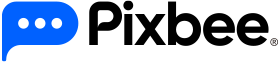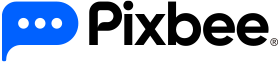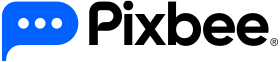Frequently Asked Questions
If Pixbee Fit can receive call notifications, can it make and receive phone calls?
No, Pixbee Fit cannot make, place or receive phone calls, texts or video calls. However, when connected to a Smartphone via Bluetooth, Pixbee Fit can receive notifications of incoming calls and messages.
Pixbee Fit won’t sync, or respond to taps, swipes and a few other weird things.
If you experience any of the following issues and you've checked your settings, we recommend you give your device a restart. You can do this via the App as shown below. Select Restart the device.
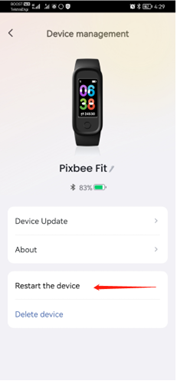
Restarting your device turns it off and on without deleting any activity data. However, if you are finding the same problem again, the next step is to update the Firmware on your Pixbee Fit. Instructions to do that can be found here in our user manual.
Please do not attempt to restart your device by inserting any items such as paper clips into any small holes on the device, as doing so can damage your Pixbee Fit.
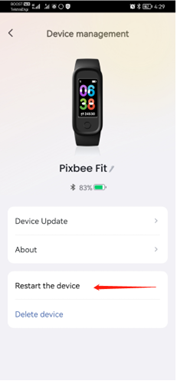
Restarting your device turns it off and on without deleting any activity data. However, if you are finding the same problem again, the next step is to update the Firmware on your Pixbee Fit. Instructions to do that can be found here in our user manual.
Please do not attempt to restart your device by inserting any items such as paper clips into any small holes on the device, as doing so can damage your Pixbee Fit.
There appears to be heart rate variations on Pixbee Fit
At times, you might notice slight variations between your heart rate reading on your Pixbee Fit. Differences between heart-rate readings are likely due to wrist or hand position. Make sure the back of your device is in contact with your wrist and that your band is well fitted to your wrist.
Are the LEDs on my Pixbee Fit safe?
The LEDs on your device won’t harm your skin because they have very low power.
How can I extend the battery life of Pixbee Fit?
We recommend that if you aren’t consistently tracking via Pixbee Fit’s heart rate monitor you should turn off the Continuous Heart Rate monitoring function in order to help conserve its battery life.
Due to this function’s continual vibration notifications and screen activations, constant heart rate monitoring may accelerate the depletion of the Pixbee Fit’s battery. Charging your Pixbee Fit for an hour or so each day will also help keep its battery charged.
Due to this function’s continual vibration notifications and screen activations, constant heart rate monitoring may accelerate the depletion of the Pixbee Fit’s battery. Charging your Pixbee Fit for an hour or so each day will also help keep its battery charged.
What are “Sports Modes”?
Sports Modes have a different measurement system for each sport on your Pixbee Fit, thus giving you a more accurate reading. For example, a step tracker is not really useful if you’re trying to get insights into a skateboarding session. By using clever AI, your Pixbee Fit is able to track and measure different sports with better accuracy.
How often will my child get Walk Around, Sleep or Hydrate reminders?
Via your App, you can select to have walk around, hydrate or handwashing reminders every 30 minute, 1 hour or 3 hour intervals on the days of the week you choose. You can change these to be less frequent on weekends or more during the week. Keep in mind, hand washing, walking around and hydrate reminders during school time should be in line with the expectation of your school.
Can Pixbee Fit be paired to two separate, unrelated Ryze App accounts?
Pixbee Fit can be paired to separate accounts, but not at the same time. So, if you were living between two parents’ houses, you would need to simply pair it to the Ryze app on their smartphone each time you go to their place, which is no issue as pairing is quick and easy.
Can Pixbee Fit be worn in the shower often or only sometimes?
Your child can wear their Pixbee Fit in the shower every day! Pixbee Fit is waterproof IP68 which means it can be worn while swimming, in the ocean or in the pool. Pixbee Fit can stay on during chores like doing the dishes, but Pixbee Fit won’t survive in hot spas or steam rooms.
Do you have material straps to purchase separately?
We don’t sell material straps. We offer antibacterial straps as they are more sanitary, easier to clean and durable.
Do I have to buy a subscription to use the Ryze App?
No, the Ryze App is completely free to use and has no “In App Purchases”.
Can I link Pixbee Fit to the Pixbee App that I use for my other child’s Pixbee 4G kids smartwatch?
Because the features of Pixbee Fit vary from the Pixbee 4G Kids Smartwatch, Pixbee Fit can only be managed via the Ryze App.
How do I pair my Pixbee Fit to the Ryze App?
Please scan this QR code and follow the prompts. You’ll be up and running in no time.


How long is the Pixbee Fit warranty?
Your Pixbee Fit comes with a 12-month warranty. A copy of your Warranty can be found here.
Pixbee Fit's Features
![]()
Heart Rate
![]()
16 Sport Modes
![]()
Steps Counter
![]()
Watch Faces
![]()
Sleep Insights
![]()
Alarms & Reminders
![]()
Stop Watch
![]()
Virtual Medals
![]()
Anti-bacterial Strap
![]()
Hydrate Reminder
![]()
Hygeine Reminder
![]()
Activity Tracker
Technical Specifications
Display:
0.96" TFT-LCD
Battery Capacity:
90mAh
Charging Voltage:
5V ± 0.2V
Charging Time:
Fully charged in approximately 2 hours
Battery Life:
Up to 7 days*
IP Rating:
IP68
Connectivity:
BLE4.2
Dimensions:
41 x 19.7 x 12.4 mm
Heart Rate Sensor:
Yes
Vibration Sensor:
Yes
*Useful battery life will be impacted and shortened with more frequent use of continuous heart rate monitoring, vibration, screen activation and data sync to the App.