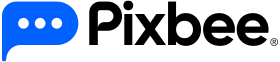- 10% off your first purchase
- Free shipping*
-
- Australian Owned
-
- 10% off your first purchase
-
- Free shipping*
-
- Australian Owned
-
- 10% off your first purchase
-
- Free shipping*
-
- Australian Owned
-
- 10% off your first purchase
-
- Free shipping*
-
- Australian Owned
-
- 10% off your first purchase
-
- Free shipping*
-
- Australian Owned
-
- 10% off your first purchase
-
- Free shipping*
-
- Australian Owned
-
- 10% off your first purchase
-
- Free shipping*
-
- Australian Owned
-
Product added to cart